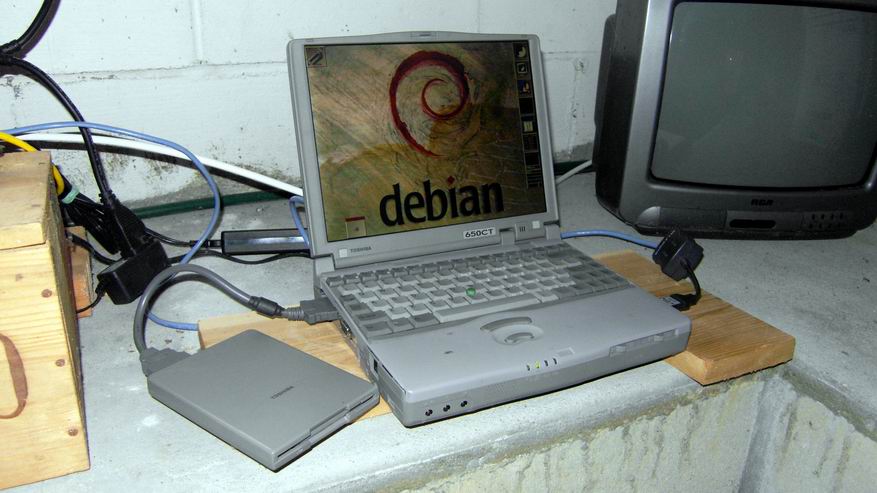
I've spent a fair amount of time and money over the last few years recovering my old TI-99 4/a software and setups, which quite frankly, are fairly useless in a modern computing environment. A Couple of years go I began another serious effort to recover the software and setups I ran on my oldest Intel PCs. I was pretty proud of my DOS prowess, my various custom menus and other configurations, so why not see if I still had (or ever had) the chops?
Back in the day I had made fairly regular tape backups and a few years
ago I saved the surviving old tapes onto CD's. Furthermore, every time I buy a
new mega-gigabyte hard drive, I copy everything I have onto it, including many
full file copies of various 'retired' systems. In other words, I have lots of
archival material. Furthermore, I tend to hoard my old PCs and equipment,
either intact or in pieces, so I've always had a selection of old hardware
laying around mostly running linux servers, and also housing more or less
incomplete versions of software under various versions of DOS and Windows.
Now, I'm getting serious, buying some new old hardware, and the results are, well, pretty useless. Except maybe the games are better.
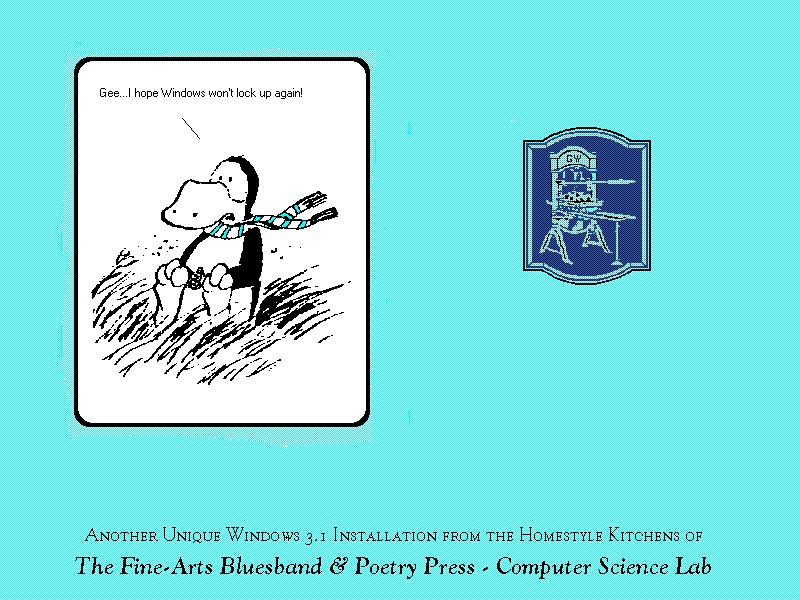
That was the image I put together for the opening screen of my home computer running Windows 3.1. I had learned that it was fairly easy to modify the default opening screen, as long as you could put something together in the right resolution and color depth, save it as an RLE file (and alter its aspect ratio) and then do a binary copy operation into the WIN.COM file. These days there are utilities that will do it for you. But I'm getting a little bit ahead of myself.
After getting my first computer experiences with my TI 99-4/a home computer and living as a (mostly) unemployed house-husband, I found myself working as a part-time telephone assistance person with the I.R.S. (yes, that I.R.S.)
Working any kind of phone bank is less than ideal; the only good thing about this job was that it was seasonal, and that you got benefits while you were laid-off. Still, I wanted to get off the phones and I saw computers as a possible 'career path.'
Of course, in those days there were no PCs, at least not in the I.R.S. New England Division, just big iron and a couple of mini-computers, one of which was an old DEC PDP-11 (I think) system which ran the call center software. This thing would blast out activity reports every half-hour on an old line-printer, but the bosses (bless their hearts) didn't like the format of the reports and had assigned an intern to try to reformat the data using an obscure piece of software called VisiCalc. It turned out that the intern with the assignment was having difficulty, so my friends working the big-iron put in a good word for me, and I found myself sitting 8 hours a day in front of a big stand-alone console, learning CP/M and how to hack the boot floppies, and of course learning a little dBase and a lot of VisiCalc.
My reporting system relied on a clerk re-typing the hourly reports into my macro-driven spreadsheets and printing out my custom reports. The bosses were happy about how fast I could tweak the reports to their liking. After a while, we needed something better than floppy storage, and a better way to share the data, so the I.R.S. decided to network its CP/M machines to a giant 10 MByte hard drive. A year or so later, the executives (one in particular) decided to get into IBM PCs and had a PC network installed, which was assigned to a mini-computer guy in the newly created division which handled such things. He was a good guy but had no instinct for personal computers, and my friends got me formally 'detailed' into the computer group and I was handed responsibility for the new network.
Eventually I became the guy who bought the PCs, put them together, pulled the coax networking cables, backed-up the Novell server, and wrote and maintained the DOS menu system that allowed the executives to move between email, calendar, word-processing and a few custom applications without ever seeing a command line. I was almost having fun, and at that point I bought myself an IBM XT clone and moved from my TI to the wonderful world of Intel. The only cloud on the horizon was this nasty communications stuff, which I didn't find to be nearly as much fun as customizing programs. (Of course, I ended up making my living as a 'communications engineer' and manager, but that's another story.)
At this point, what did I know? Not much. I was basically a DOS geek (already beginning to forget whatever I knew about CP/M,) and a Novell network administrator (technically the best network OS but in the long-run a marketing loser - story of my life, really.) Remarkably, I had learned something about relational databases from my big iron friends (and thank you Dr. Codd) and I was a wiz with that new spreadsheet from Cambridge, Lotus 1-2-3. I also played around a little with the unix command line but didn't like it much; I deliberately avoided one trip to Dallas to learn c programming (not real smart, although I finally did make the trip for unix) and I eventually got our Boston Executive Area Network (BeaNET, the first LAN in the I.R.S.) connected into the Treasury Department's speedy new national X.25 packet network. Wow.
My speciality was memory management. I used tools like QEMM from Quarterdeck to squeeze out as much free 'low' memory as possible and to manage high memory, and I used TurboPower's MARK and RELEASE to manage my TSRs. here's a typical memory map from those days: (of course I saved them!)
Modules using memory below 1 MB: Name Total = Conventional + Upper Memory -------- ---------------- ---------------- ---------------- MSDOS 22,429 (22K) 22,429 (22K) 0 (0K) QEMM386 3,104 (3K) 3,104 (3K) 0 (0K) COMMAND 3,184 (3K) 3,184 (3K) 0 (0K) POURVOUS 320 (0K) 320 (0K) 0 (0K) MSCDEX 46,880 (46K) 46,880 (46K) 0 (0K) MOUSE 15,808 (15K) 15,808 (15K) 0 (0K) UV 19,392 (19K) 19,392 (19K) 0 (0K) CLICK 560 (1K) 0 (0K) 560 (1K) DOSKEY 4,144 (4K) 0 (0K) 4,144 (4K) ANSI-UV 1,632 (2K) 0 (0K) 1,632 (2K) VIDE-CDD 5,088 (5K) 0 (0K) 5,088 (5K) Free 680,848 (665K) 540,800 (528K) 140,048 (137K) Memory Summary: Type of Memory Total = Used + Free ---------------- ---------- ---------- ---------- Conventional 652,288 111,488 540,800 Upper 151,472 11,424 140,048 Reserved 0 0 0 Extended (XMS) 66,956,368 54,373,456 12,582,912 ---------------- ---------- ---------- ---------- Total memory 67,760,128 54,496,368 13,263,760 Total under 1 MB 803,760 122,912 680,848 Total Expanded (EMS) 67,256,320 (65,680K Free Expanded (EMS) 66,617,344 (65,056K Largest executable program size 540,064 (527K) Largest free upper memory block 91,568 (89K) MS-DOS is resident in the high memory area.
These days I can do better. Below is a memory map of my Omnibook 800CT with a network card driver, SCSI drivers, and more, and this is within a DOS shell under Windows:
Modules using memory below 1 MB: Name Total = Conventional + Upper Memory -------- ---------------- ---------------- ---------------- MSDOS 16,173 (16K) 16,173 (16K) 0 (0K) HIMEM 1,120 (1K) 1,120 (1K) 0 (0K) EMM386 4,144 (4K) 4,144 (4K) 0 (0K) COMMAND 3,840 (4K) 3,840 (4K) 0 (0K) win386 33,456 (33K) 1,312 (1K) 32,144 (31K) SMARTDRV 29,040 (28K) 12,640 (12K) 16,400 (16K) WIN 1,760 (2K) 1,760 (2K) 0 (0K) COMMAND 3,376 (3K) 3,376 (3K) 0 (0K) POWER 4,640 (5K) 0 (0K) 4,640 (5K) ASPI8XX 23,760 (23K) 0 (0K) 23,760 (23K) ANSI-UV 1,632 (2K) 0 (0K) 1,632 (2K) IFSHLP 3,952 (4K) 0 (0K) 3,952 (4K) DOSKEY 4,144 (4K) 0 (0K) 4,144 (4K) UV 19,392 (19K) 0 (0K) 19,392 (19K) DE 2,288 (2K) 0 (0K) 2,288 (2K) ENABLER 640 (1K) 0 (0K) 640 (1K) SHARE 8,624 (8K) 0 (0K) 8,624 (8K) Free 610,640 (596K) 610,640 (596K) 0 (0K) Memory Summary: Type of Memory Total = Used + Free ---------------- ---------- ---------- ---------- Conventional 655,360 44,720 610,640 Upper 117,616 117,616 0 Reserved 393,216 393,216 0 Extended (XMS) 32,388,240 31,339,664 1,048,576 ---------------- ---------- ---------- ---------- Total memory 33,554,432 31,895,216 1,659,216 Total under 1 MB 772,976 162,336 610,640 Largest executable program size 610,624 (596K) Largest free upper memory block 0 (0K) MS-DOS is resident in the high memory area.
Just as I always wanted to squeeze memory, I also wanted to squeeze and manage the screen. A succession of ANSI.SYS replacements, from NANSI.SYS to Fansi-Console to Personics' UltraVision allowed be to set custom screen fonts and expand the display way beyond the 80X25 character limits. I also became fairly fluent with ANSI screen codes and used them to build my menus. The side effect was the beginnings of my love affair with text editors, especially Semware's early products.
To complete my control of the PC, I used a piece of code called AT-SLOW to slow down my awesomely fast 80286 and 80386 machines so my favorite games were still playable. I bought a heavy Northgate Omnikey keyboard with the function keys on they left where they belong (and which in fact I still use as my primary keyboard) and used the Northgate utilities for controlling the 'typematic' rates (and another program to make my non-Northgate keyboards at work 'click' like one.) For most games and programming environments I needed I would write little batch files adjusting the screen, keyboard and processor speed, then launching the app, and then restoring all my default values, or re-launching a menu or shell.
In a nutshell, there wasn't anything in the PC default environment that I didn't think I could make better.
Oh yeah, I was also virtually full-time with the I.R.S. by then, and decided it was time to get out of government and into private industry, to make real money and be able to buy better toys.
I always used to say that every computer I had ever bought cost around $2000. I don't know why I said that; after all, my first real monster desktop, the Micron (see below) cost around $4500. And that was in 1996! But I still managed a new box every two years or so, and most of them were a lot closer to $2K, and lately they've dropped down to 'almost cheap enough to buy on impulse.'
At work, where ever it was, I was generally 'stuck' with networking, which I hated but which paid pretty well. At home I was a programmer, learning new languages and constantly re-writing several simple but useful utility programs and a simple home budgeting system which began on the TI and lives on even today. The budget database migrated from TI's odd 'relative' files, to pretty simple text files in the first PC iterations, then to Paradox and the Borland Database Engine, and finally to mySQL.
The coding language moved in parallel from TI Basic to MS QuickBASIC, then to this newfangled Visual Basic (for DOS,) an environment which I mastered, complete with custom libraries and very fancy screen manipulation. I used a tool called P.D.Q. to create tiny compiled executables that rivaled 'c' programs for efficiency, and I even learned a little Intel assembly language (although I hated it.) I was happy, and then Bill Gates dropped the Windows bomb. I had dabbled in the graphical environment with G.E.M. and the earliest versions of Ventura Publisher, but finally Windows 3.1 was 'good enough' and it became the environment of choice at work, and at home I followed the crowd.
Visual Basic for Windows was now really 'visual' but still not compiled, which I found inelegant, although I kept buying and using it right through V4 'Professional,' and then Borland came out with this 'object-oriented' thing called Delphi, with its real compiler, and the programmer in me was hooked. I've owned and used Delphi as my primary programming platform from Version 1 through Delphi 2010, with big stops at Delphi 3, Delphi 5 and Delphi 6. But it all had to happen inside Windows, and I didn't like Windows. So I started customizing, using the Opus logo screen reproduced above, using an alternative shell called Dashboard (eventually bought by HP, back when HP was good.) I reveled in the early possibilities of multimedia, and bought newfangled CDROMs like Monty Pythyon's Complete Waste of Time, and the Babylon 5, both of which introduced me to the joys of constantly changing background and screen savers, and wonderful, funny computer noises.
I was still a DOS geek at heart, though, and when my machines booted up it was usually into a DOS menu with Windows available as a choice, but not mandatory.
One thing I never did a lot of at home, back in the day, was Windows for Workgroups, a.k.a. Windows 3.11. I had no network at home, just dial-up connections (mostly using DOS comm utilities like Mirror.) At work we had Novell and DOS, and yes we did go with Windows running Novell, but then we quickly skipped ahead to OS/2 (we were a very Blue shop.) So a lot of the evolution of real mode and the mysteries of getting network drivers to work inside Windows 3x were largely ignored.
Did I run OS/2 at home? Yeah, a little, and my knowledge of OS/2 and IBM communications manager got me my last and best job. But mostly I was a Windows guy, because I was a Delphi guy and Delphi and Windows were married. I was stuck.
My memories of Windows 95 are (mercifully) murky, although I know I did run it as the original OS on my third PC, a massive tower unit from Micron (see above and below,) but most of us quickly went from Win95 to Win98, and stayed much longer at 98 becuase by then it seemed that most of us finally had gotten the hang of the 32-bit 'multi-tasking' networked environment, and it seemed that Microsoft had as well. 'NT' (New Technology, remember?) was still to come, and for most of us '98 lasted well into the new century.
My main efforts at customizing and 'taking control' of the Windows environment involved writing my own programs to randomize the screen background and system sounds, learning how to use OLE to allow my various budget-tracking programs to talk to each other, and also in buying lots and lots of screen fonts. I mean, I was a printer, and I loved fonts. (Of course, I started my web publishing activities in the mid-90's, and putting my poems on-line in plain-vanilla HTML gradually eroded the amount of time I spent fiddling with cold type. The PC giveth and the PC taketh away.)
So although I still tried, I never felt that I 'owned' the Win9x environment as much as I did the DOS/WIN3x environments. It was too much Bill Gates and too much commercial software, and not enough me.
In which I discuss hardware...
Two of my earliest computer purchases were a Micron tower 80386-based machine which I eventually upgraded to an 80486 by means of an Intel Overdrive upgrade chip, and a Toshiba Portegé 650CT small, light laptop. (I continue to be a sucker for small, light laptops.) Remarkably, both of these machines, dating from early 1996 and early 1998 respectively, are running today.
The Micron was my computing monster, with all the bells and whistles, and was destined to be my workhorse for work and play. Here's a cleaned-up OCR of the invoice:
SYS1*110141 Computer (MS4HI).MILLENNIA SERIES C PS/2 $4,596.00.
CSE001058 Case FULL TOWER.MICRON BEZELPS2.300W
CPU001043 Processor INTEL PENTIUM 166MHZ W/FAN
MOD001072 DRAM 32MB.(2 SIMMS) EDO MEMORY.X32
MC0004 RAM Cache 256K SYNCBURST CACHE ON MOTHERBOARD
HDD001023 Hard Disk WESTERN DIGITAL.1.6 GB.EIDE HARD DRIVE
CCOOOO Controller Card PCI32BITMODE 4 EIDE CONTROLLER ON MOTHERBOARD
FDD001002 Floppy FLOPPY DRIVE 3.5" 1.44MB
CDR001036 CD ROM MICRON. CD ROM.6X.EIDE:
VCD001084 Video Card DIAMOND. STEALTH 64 VIDEO CARD.PCL4MBVRAM
KBR001018 Keyboard 104 KEY ENHANCED PS2 KEYBOARD
MOU001004 Mouse MICROSOFT MOUSE PS/2
SF0001052 OEM Software MSOFFICE PRO 95 WI BOOKSHELF 95.CD VERSION
SCM001062 Sound Card CREATIVE LABS. SOUND BLASTER.AWE32 SOUND CARD
TBU0010221 TapeBackup IOMEGADITTO 800M
OSS001024 System Software MS.WINDOWS 95 W/BOOT DISKCD VERSION
CB 1024 Hard Drive Cable HDC.lDE HARD DRIVE CABLE18".3 CONNECTORS
CAB001029 Hard Drive CablesCAB.lOMEG!\.PASS THROUGH TAPE BACKUP CABLE
MAS001263 System Manuals MAS.MEIOFFICE 95 ACCESS/BOOKSHELF.FLYER DISCLAIMER
MMP001002 Multimedia Options ACOUSTIC RESEARCH AV622.SPEAKERS
MNN001024 Monitor 17".17FGX.26DP.1280X1024 (SV)
SALE AMOUNT $4,596.00
Thank you for choosing MICRON for your computer needs.
Please retain this copy for your records.
The Portegé, on the other hand, was a real indulgence: a second computer! What would I use it for? It had PCMCIA slots, so I learned about them. It ran Windows 98 so I learned that. It used a PCMCIA-based CDROM from Panasonic, and I learned that PCMCIA was a P.I.T.A. generally and for sure was not the way to run a CDROM. I believe I even ran OS/2 on it at one point, since to this day it still uses the OS/2 boot manager so switch between it's surviving operation systems. And I know that eventually I ran Linux on it in various flavors.
When I bought the Micron my older desktop unit that was still running, so I kept it (the beginnings of a bad habit.) Still later I got the first of a succession of dedicated internet connections, and found I needed a router/firewall. I promptly latched onto the Linux Router Project (LRP) and ran it on that old box (newly christened 'oldbox.') When that system finally died a few years later, I was kind of stuck, but I still had the Portegé sitting around, so I cooked up a version of LRP that worked with PCMCIA (see LRP Configurations on this site.) For several years the Portegé sat in the cellar; routing, firewalling, for a while hosting email servers for my domains, and becoming very old, and very, very brittle. The advantage of having a battery and thus being able to survive brief black-outs disappeared as a succession of batteries aged and cooked themselves to death.
In recent years I worried a lot about the stability of my ancient laptop, and even set up the Micron tower as a standby alternative (good reason to keep that around, too.) Eventually, after I retired, I moved to a real soho router/firewall, and turned off the Portegé, I thought for good. After all, the external floppy could barely read a boot disk any more, the PCMCIA-based CDROM was long gone, and the plastic case tended to disintegrate where ever it was handled. But I'm a silly sentimentalist, so I kept it.
The Micron is gone. I had stripped hardware and cards from it, and for a long time I ran it as a DOS/Linux machine with a Hercules monochrome graphics adapter and a great old AMDEK yellow on black monitor. I kept the monitor and the clone of a Hercules Monochrome card, stowed them in the cellar and trashed the rest. Time marches on.
Here it sat, when it used to exist, then I retired it, then I scrapped it.

And here's Windowmaker as it used to look with a monochrome driver and the old Amdek monitor...

The Portegé as a router was kind of an oroborus machine: I had installed Debian SLINK on it, which was already obsolete by the time I did it, so I could compile my PCMCIA version of LRP. The LRP sources required SLINK specifically, because they needed a small kernel. So the Portegé built LRP, and also ran LRP.
SLINK still booted up, along with my favorite compact web server (thttpd) and, of course, WindowMaker. So when the time came to replace the web server machine in the basement of my summer house, the Portegé seemed to fit the bill. It looked OK, provided you didn't pick it up and see that most of the bottom of the chassis had cracked away and been replaced by duct tape.
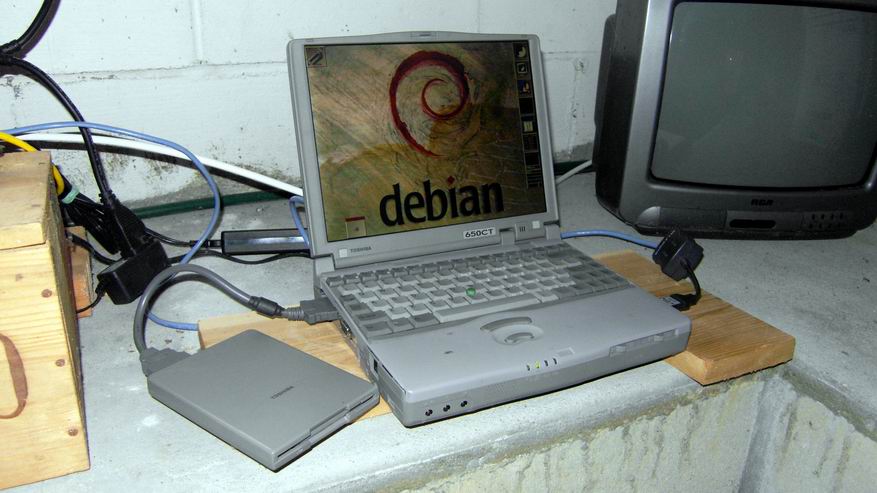
And then one time after a power failure I had to restart it a jillion times to get the hard drive to spin up, and then after another power failure it wouldn't spin up at all... So, alas, it also lives no more.
The content of both the Micron and the Portege live on as virtual machines, serving no purpose other than nostalgia. And they're much more reliable as VM's.
This is actually a cool segue, because the Micron used to be a server in my summer house, and it had yielded its summer house duties to an old Thinkpad 390 I had picked up used years ago (my first used PC) and then the Portegé has assumed the duties the Thinkpad. (Huh?)
The 390, when I bought it, was a pretty nice machine running Windows 98. I used PowerQuest's Partition Magic (another of my favorite tools) to add a plain DOS partition, and a Debian Gnu/Linux partition, with PowerQuest's BootMagic as a boot manager. While I had first bought it as a 'spare' for the Portegé, I also had begun to use the Thinkpad as a repository/reconstruction of my old computing environments, but got discouraged when I broke a pin on one of its PCMCIA slots. I 'retired' it to the Cape basement to replace the Micron, and where eventually the 'buttons' on the TrackPoint system failed. But with its big hard drive (6 Gig) and already functioning multiple environments, I always thought it deserved a better fate, or at least that it would be cool to have a nice old laptop around running these ancient environments.
So this year, in my new wave of vintage PC enthusiasm, and with time on my hands, I tried to fix the bent pin on the PCMCIA slot (bad idea.) Then I thought that even with one working slot and an external mouse, Windows 3.11 still looked good on it, as you can see:
So I tried to get a PCMCIA ethernet card working on it under Windows 3.11, and finally succeeded with a NetGear FA511, which, although it's a memory hog, works fine in Windows 3.11, at least as long as you don't boot into Win98. As soon as you do, the PnP effect wrecks the PCMCIA IRQ, and you have to swap to another card to reset the IRQ, the ThinkPad's BIOS being unhappy if you try anything more direct. Oh and if you turn on file sharing under Win3.11, you corrupt the video... Nothing is perfect, and I'm working on that issue; meanwhile, the screen shot shows the 390 running Windows 3.11 with the Babylon 5 Shadow Wars application decorating the desktop (and the soundtrack) under Dashboard.
The conclusion of all the hoopla with the 390 was that I still wanted a good 'model' Windows 3.11 environment on a laptop. Browsing eBay for a possible replacement, I picked up an HP Omnibook 800CT.
The Omnibook was a Windows 95 machine, and I actually didn't have a copy of that version of Windows running anywhere. The HP also has a large hard drive (6 gig again) so I was able to partition it up for both DOS/WIN311 and the 'native' WIN95, and there's still room for more.
If you look carefully at the photo of the Portegé above, you'll see an old Linksys EC2T ethernet PCMCIA card. It's a co-called 'combo' card because the large 'hourglass' dongle has both a COAX and an RJ45 connection. Back in its LRP days, the Portegé ran two of those cards, set via software to separate interrupts and I/O addresses. Since it was the right vintage, I took one of those cards and put it into the Omnibook, discarded the Cardwizard software that was part of HP's WFW support package, and got the Linksys up and winning under WIN311. Of course the NIC is pretty old, and it doesn't work unless the dongle is hanging at a certain angle... Well, it's old! But at least it works.
That's a screen shot of the Omnibook running Windows 3.11 with Dashboard and, of course, the Pythonizer in control. And here's another one with an ancient video of mine running (after I finally figured out how to reinstall the old WINTV codec that I used to capture it from my old VTR. I still have the tapes, which are much better quality than the old AVI files, but still...)
I've now also picked up a brand-new-in-the-box expansion/docking unit for the HP. The dock actually has space for either a PCI or an ISA card (not both) so I stuck an old Linksys ISA ethernet card in it and got both WFW and WIN95 running with it. When I undock, I can use the EC2T for WFW and an old Linksys 802.11b card for Windows 95 and whatever else I load into it.
This is actually a very cool machine, very well designed with excellent supporting software. Reminds you of how good a company HP used to be.
As for the 390, well, I did try OS/2 on it. Why not, I had a lot of hair left to tear out. But I never could get PCMCIA networking going with it, and now the OS/2 partition is deader than a doornail. Of course the trackpoint doesn't work very well, so you need an external mouse, and the Bios battery is shot so it always thinks it's 1980. Well, so what?
I've always had a soft spot for computerized pinball games. Even my old TI 99/4a has a version of 'Micro Pinball.' The PC broadened my horizons.
One of the best PC pinball implementations ever was an early DOS version of 8 Ball Deluxe, a great Bally table. It was a memory hog and I remember needing to boot into a stripped-down environment to be able to run it, but it was worth it: great graphics for its time, realistic physics, very realistic sounds, and fairly challenging play.
Later, in Windows 3.1, there were a couple of games from Little Wing: Crystal Caliburn and Loony Labyrinth (the latter using the new-fangled WIN32a subsystem) and still later I really got into the great suite of tables from Pinball Wizards: Balls of Steel and Devils Island Pinball, both of which, alas, fail to adjust to fast machines, unlike Sierra's Full Tilt packages which cope a lot better. There were a few others, but those were my favorites.
While most simulations and battle games had little appeal for me, I did get into Patten Vs. Rommel, another DOS-based graphics game. You'd give your 'orders' to your troops, and then the game would animate the action. The repeated, fairly simple but highly annoying sounds of 'whistle then boom' used to drive Dorothy absolutely crazy.
Of course there was Tetris (and Super Tetris, and Welltris.) One of my bosses back in the early 80's was absolutely addicted to Tetris and we'd have our whole group playing and competing for high scores. With the sound muted, of course.
I remain fascinated by simple, repetitive games like FreeCell or Minesweeper, two games I used to play for hours at a time at work, even while I was actually working. My bosses were used to it, and I think they understood that for me, these games were like worry beads, or a mantra. I'm sure they helped keep my blood pressure down. Solitaire? sure, but how about Cribbage, including a fairly nice version from Hoyle.
One point of all this pointless activity is re-installing/recovering a lot of my old licensed software. I made a big thing of owning most of the software I used (and everything that I used all the time.) I didn't always save the original diskettes or manuals (stupid me) but there are ways to recover working copies of the installations, especially in the older environments, and it's nice to see those screens pop up with my name in the 'licensed to' box and the old serial numbers. Even a lot of my old DOS command line utilities were actually licensed, including the shareware. Anyway...
Let's see: I write, I publish, I keep obsessive records, and I create programs. So my primary applications were always word processing, page formatting, spreadsheets and programming languages/IDEs.
On the TI 99/4-a I used an obscure word processor called companion (small 'c'.) I guess that uncapitalized name was one reason I liked it, but the main reason was the way it worked. You just typed, and embedded formatting did the work. When I bought my first IBM clone, I had a little contest, and tried as many different word-processors as possible, finally selecting (and buying) XyWrite. No surprise there; XyWrite was a direct descendent of the ATEX system which combined text processing and formatting, not unlike companion, and because it was written directly in assembly language it was small and lightning fast. It also had a macro language that had to be one of the most obscure ever created. I loved it. Plus it was fairly local (Xyquest was originally based in Massachusetts.)
I stuck with XyWrite through version IV, but as XyWrite tried to move into the graphical world, it seemed to get less and less stable and more and more clunky. At one point it was bought by IBM, and renamed Signature, made even more clunky, and then dumped and sold again.
In the I.R.S. we had split along division lines between Ashton Tate's MultiMate (in my division: Taxpayer Service) and WordPerfect (in Examination and other divisions.) I had decided that WordPerfect was better because I liked the 'clean sheet of paper' metaphor. So I had access to and was fluent in WordPerfect, while trying to remain loyal to XyWrite.
My interest in page formatting also led me to the early graphical environment GEM from Digital Research, and its only major application, Ventura Publisher. I learned it at work, taught it to secretaries and clerks, and of course used it myself to create some of my earliest 'digital' compositions, which were printed on my very own LaserJet II.
GEM died, almost every one else in the world moved to PageMaker for small publications, but I stuck with Ventura Publisher as it morphed into a Windows application.
Staying off the beaten track, I refused to buy a copy of the spreadsheet that started my career, Lotus 1-2-3. Of course I had access to unprotected government versions of it, but I disliked the concept of copy-protection, and the high price, and searched for alternatives. The best was Quattro, which became Quattro Pro and Quattro Pro for Windows.
When the time came, in Windows 9x, to settle on an 'office suite,' I naturally gravitated to the combination of WordPerfect and Quattro Pro (temporarily owned/distributed by the same company) as my 'office' products of choice. They mated well with Borland (since they used the same database engine) and a lot of my old documents from the 90's are in WP/QPRO formats.
I liked being able to customize the button bars in Quattro Pro (naturally) but as the software company changed hands the macro language behind the buttons changed and at several points upgrades would not read/upgrade your custom buttons. So I had to save several old files, like RICHARD.BAR (for the early versions,) QPW.BR3 for the first versions incorporated into the WordPerfect Office Suite, and QP_EN_Bar.cfg for later versions. And of course all were stored in different locations in the filesystem. Wonderful stuff...
In the field of programming, the QuickBASIC to Visual BASIC to Delphi evolution was discussed briefly above. The thing I regret is that I've never been enthusiastic enough to learn to go much beyond 'hello world' in any of the c or java variants, and so have no open-source, Linux compatible option for coding. My documents now are all OpenOffice, my data all MySQL, but my coding is locked into Delphi/Windows. Pity.
Of course, through time (that bastard,) more has been lost than has been preserved; that's always the case. And as I slave away at recovering files and remembering how things work and wondering if I threw away the diskettes for Visual Basic, or just reformatted them, I'm not satisfied just with replication: I'm rewriting and 'improving' batch files and reorganizing directories. I lost all of my old ansi/ascii menu system files, for example, but I can recreate them, and maybe make them flashier with ansi art. I think about maybe writing my own ansi/ascii editor using Delphi 1... and then I get bored and go watch baseball for a while. (Later I'll download a real ANSI editor from the 90's, or maybe re-learn TDoodle, the one I used to use.)
A very clean HP Omnibook running two fully networked operating systems, a proud but wounded old Thinkpad 390 running two working and one dead operating system and an excellent mid-90's game platform, what else does the vintage computing enthusiast need?
How about a ThinkPad 600, faster and with a bigger screen than the HP or 390. It's almost too fast (see below) to be a good vintage machine for DOS or Win311, and kind of doggy running Windows 98. Stuck in the middle, but it's complete and pretty slick. The best OS for it turned out to be Debian Lenny.
I also picked up what I planned as a workhorse: a Thinkpad A30 to run a definitive Windows XP installation and anything else that would fit. Hardware issues with the battery charging system have thwarted me there, however. Caveat Emptor!
Here's a matrix of the current status of all of my vintage beauties:
| System | Processor | Memory / Screen | OS List |
| Micron Tower (now defunct) |
Pentium 166
Mhz ('overdrive' replaces original 80386 66 Mhz) |
64 Kb Running my Hercules mono clone with Amdek amber monitor from my first XT clone |
DOS / Windows 3.11 Debian 2.1 (Slink) |
| Toshiba Portegé 650CT (now defunct) |
Pentium 133 Mhz | 48 Kb 800 X 600 LCD |
DOS Debian 2.1 (Slink) |
| HP Omnibook 800CT | Pentium MMX 166 Mhz | 32 Kb (really, only 32Kb and runs just fine!) 800 X 600 LCD |
DOS / Windows 3.11 Windows 95 |
| IBM Thinkpad 390 | Pentium MMX 233 Mhz | 130 Kb 800 X 600 LCD |
DOS / Windows 3.11 Win98 OS/2 WARP |
| IBM Thinkpad 600 | Pentium II 266 Mhz | 196 Mb 1024 X 768 LCD |
Debian Lenny |
Well, excuse me while I look for that Delphi 1 source code for my Windows sound randomizer, and continue my search for a PCMCIA ethernet card (other than the trusty Linksys EC2T) that works reliably with both Windows 3.11 and Windows 9x. (still looking...)
![]()